Captivate Mobilizes Digital Amenity To Meet Modern Workforce’s Needs

The rapid pace of technological innovation has put new pressure on developers and owners of digital assets to introduce a range of capabilities that can compete with mobile devices for user attention.
Captivate, while still focusing on pushing a steady stream of stimulating, curated content to the elevator and lobby screens it sells to buildings, is expanding how its property managers can control the messages displayed on screen. Celebrating its 20th anniversary, it now tailors its product, the “top digital media amenity," to meet each property’s specific needs.
New features like the override notification system, suite of corporate branding options, interactive quizzes, retail tenant promotions and building-specific event announcements inspire a sense of community and loyalty among tenants. We take a look at seven features property managers can use to elevate their office’s image, promoting tenant satisfaction and retention.
1. ScreenCenter 2.0

ScreenCenter gives PMs the ability to showcase virtual property tours, building promotions, leasing opportunities and company video reels on screen. PMs can adjust and raise the frequency of each so building messages get more airtime for increased visibility.
This complimentary portal is pre-loaded with a message template library for easy editing and posting of building messages.
2. ScreenCenter Design Services

Captivate offers professional design support for properties that lack the requisite in-house designers to create content. Using data-delivered insights, Captivate crafts visually appealing, valuable ScreenCenter messages so property managers do not have to hire a designer, overburden their current employees or hire a third party to do the work.
3. Corporate Branding

PMs are always looking for new outlets and distribution channels to promote their brand, both on-site for current tenants, and externally for prospective ones in the form of clients and visitors.
Branding reinforces presence, implies accountability, and reminds tenants of who maintains a building and ensures its smooth operation.
Owners can thus capitalize on a tenant’s positive experience and create consistency across their portfolios.
4. Security and Emergency Alerts

Security and emergency alert messaging is an essential component of buildings’ communications systems. Captivate’s screens can be instantly overridden to show full-screen urgent messages at designated intervals or times of day, guaranteeing the target audience members see vital notifications.
5. Tenant Directory

Historically, PMs have needed to purchase and install multiple space-consuming digital signage platforms or analog boards.
Captivate’s directory eliminates this need, confining the standard feature to a single user-friendly display that facilitates information lookup.
PMs can edit their directory listings in real time and update any fields necessary during changes in the building tenant mix.
6. Mobile Enabling

Property managers are always on the move, and need the ability to control building systems when away from their desks. Captivate's mobile-enabling gives them the flexibility their roles demand.
7. Captivate Create

Brick-and-mortar retailers’ struggles against the conveniences offered by e-commerce are well-documented.
Storefronts are actively investigating innovative ways to entice foot traffic back into stores. Retail tenants at a building should be able to benefit from the built-in base of potential customers, yet currently the two have no means of interacting.
PMs can simultaneously help both parties by mobilizing Captivate’s screens to raise awareness of store offerings, sales and events, increasing office tenant satisfaction and retail tenants’ likelihood of renewing their leases.
To learn more about this Bisnow content sponsor, click here.